We are on the verge of a fairly significant (for us)
purchase of 230 laptops for our schools, with the
likelihood of more to follow. In order to best meet the needs of our
learners, and give multiple vendors a fair opportunity to show us what their
products can do, we initiated what I fondly refer to as “The Great Sea to Sky
Laptop Showdown.” As wonderfully nerdy as this event sounds, you will be happy to know we did manage to resist the urge to order
coffee mugs with peppy slogans or give our testing room a nickname like the “The
Oven” or “The Bunker.”
Our Technology Committee met in the weeks prior and set some clear criteria for
the contest. This set of machines is going to schools so we wanted to focus on
the user experience from the student learning perspective. We were looking for laptops with reasonable power and few
add-ons, and quickly focussed on such ideas as boot speed, durability, and long battery
life. These three items alone encouraged us to look at machines with solid state
drives (SSDs). We also wanted our laptops to have strong wireless connectivity,
as having our students struggle with getting on and staying on our schools'
WiFis would lead to huge frustration. Our overarching was to meet
these requirements at a price point under $500, before warranty and tax was
added on. It was also apparent that mere catalogue shopping wasn’t going to cut
it, and for a purchase of this size we wanted to get a chance to use
them ourselves, simulate the challenges they will face in schools (short of
being dropped on the floor), and actually judge them in a “real” environment. Daunting for
sure, but we were keen to take it on.
I contacted four different vendors thought to be large
enough to supply this number of machines at our price point. All were initially
interested but two dropped out after contacting their supply chains and deciding they didn't have a candidate for us in those numbers. The two remaining vendors were CDW and London
Drugs, both of whom have worked hard to get us appropriate test machines and
accurate quotes.
The tests we designed were as follows.
1.
Boot speed: All machines were turned completely off,
then turned back on, authenticated to our network, navigated to our website, and refreshed once.
Each was given a practice opportunity so the tester would be comfortable with
the routine, then the test was repeated 3 times and the times were collected.
2.
Performance: We used two metrics for this. The
first was file transfer time from a jump drive using a big data piece a member of the team had put together. The second was Microsoft Experience, a canned PC power test that covers
several computing factors.
3.
Battery: The machines were all fully charged,
then unplugged 90 minutes before the tests began with all of their power saving
features disabled. As all of them would
be put through similar chores, their remaining battery life
would be noted and compared at the end of the session.
So, how did the laptops fare?
The Asus laptop struggled right off the bat. We were hopeful
for it (at least I was) because its price is the lowest and it would have saved
us thousands of dollars if purchased in bulk. However, it had the lowest
Experience rating, took the second longest to transfer the file, and stubbornly refused to
connect to our network. Battery life at that point became a moot point.
In third and fourth place came our HP workhorses. These
laptops are familiar to our tech crew as we are using them in carts in several
schools already. Sturdy and well-priced, they have given us good service so far, however, they didn’t startle us with their performance in this environment.
The Win8 machine hated our network, and took ages to move the file over from a
memory stick. The ProBook using Win7 fared better with the file transfer, and
after a stern talking to by our tech crew in another room (or “out behind the
woodshed” as I called it) it booted and connected in a minute or less. This connection
time, the lads told me, was “more realistic” than the other tests because the
authentication process best mirrored our real environment.
The top finishers in the test were the two Toshibas. The
boot test was the first sign that we were in the presence of some real
computing talent. When the tester hit the refresh button that first time and
said “I’m on” my response, after five months of patiently helping people
connect their machines in this meeting room, was,
"That's impossible.” It wasn’t impossible, and in fact they both just got faster with each attempt.
Both tied for highest Experience rating, but the Win8 machine took a bit longer than its brother to transfer our big file. The Win7 machine actually drew a crowd
during this process, with the tester remarking “Look at it go!” as the load bar
sprinted across the screen. It was impressive, and then at the end, it has the
most juice left in the battery too, probably because it didn’t have to work as
hard.
We also preferred the Win7 configuration in the Toshiba.
There were some grumbles in the room about Windows 8, as it was the first look
for many at the new panelled interface. After several critical
remarks, someone did point out that he hated XP, Vista, and 7 when they all
first arrived, but came to appreciate them after getting used to them. That
seemed to quell the uprising for the moment. However, all of our systems in the
district are configured to Windows 7 and it will be a while before we are ready
to update all of our drivers and debug our way through the new OS, so Windows 8
is out for now. Some Windows 8 machines also have their bios set up so you
can’t uninstall the system and go back to Win7, so be wary of this if you are
purchasing new laptops.
So, we are buying the Toshiba, right? Not so fast. We needed to look at some of the
other factors, first of which is price. The “all-in” cost (SSD, warranty, tax)
cost of the HP was $655 and the Toshiba was $707, for a difference of $52, and
for 230 laptops that would be $12,000 more. Hmmm. The next factor is service, and though
the Toshiba is also warrantied and I’m sure they would take great care of us,
our tech crew is “very comfortable” with the service they are already getting
with HP, and spoke highly of a 5 day turnaround for reluctant equipment.
The third factor is apparent robustness. The HP is compact and feels solid,
with a tough shell, whereas the Toshiba is larger, perhaps would be more
awkward for our younger kids to carry around, and the shell seems softer and
not perhaps as durable. After some discussion, the group felt that if they were
to buy a machine for themselves, they would spend the extra $52 and get the
Toshiba. For our schools, however, they went with the HP.
In closing, the tests
were enlightening, but the intangibles seemed to carry the day over power, and price was also a fairly
hefty contributing factor in the final choice. I was sad for the Toshiba after its impressive
performance, but relieved as well. My Excel sheet tells me that the HP is
really at the edge of our budget, and buying the Toshiba would probably mean actually cancelling some other purchases. That, or a lot
of time searching the couch cushions for the extra funding.
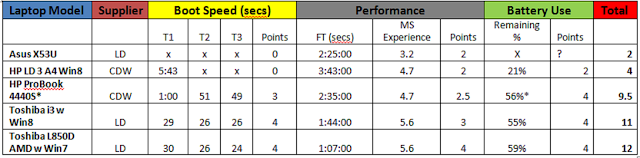
No comments:
Post a Comment